Start Here¶
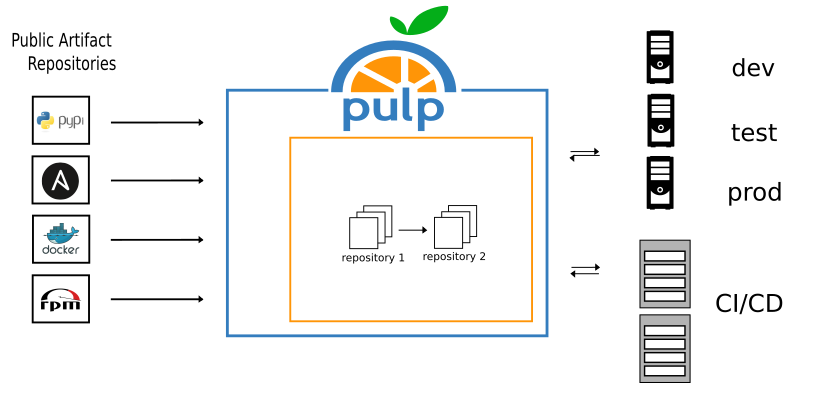
If you are a new user and are unsure where to begin, this page outlines the different options available, as well as the limitations and requirements for those options.
Want to evaluate Pulp?¶
The quickest way to evaluate Pulp is by using Pulp in One Container. This image contains all the services that you need to run Pulp and is perfect for an initial evaluation. Mind that this container cannot scale to provide for high availability scenarios.
For installation instructions, see Pulp in One Container.
Is there a Kubernetes/OpenShift deployment option?¶
Pulp operator endeavours to provide a scalable and robust cluster for Pulp 3. Pulp can be installed from OperatorHub. If you're interested in providing feedback or contributing to making this better, see the Pulp operator repo on GitHub.
For more information about using Pulp operator, see Pulp on Openshift
Is there a podman/docker compose deployment option?¶
Based on community feedback from the survey and PulpCon 2021, we have reused the Pulp operator images to create a podman compose option for deploying Pulp. If you're familiar with podman compose, you can customize the configuration to suit your deployment needs and to deploy at scale.
For more information see our podman/docker compose intro section.
Do you need something else?¶
If you are blocked and don't find an option that you need, please post to our Pulp Community Discourse and let us know what problem you encountered or what scenario you're missing. Feel free to introduce yourself, what you're trying to achieve, where you ran into problems or didn't understand something. We're always happy to hear how people are using Pulp!
You can also find us on pulp on Matrix for user support.
Note
We plan to write an Introduction Tutorial to teach fundamentals skills and concepts throught a basic Project. Reach out if you have a good idea of what this didactical Project could look like.